
I only ever buy food with EBT due to being low-income, so I usually have no choice but to go inside grocery stores to shop since most places typically don't accept EBT for online shopping, delivery, or pickup. Since I tend to shop at Walmart anyway, I was eager to try out their pickup service now that I could use my EBT card for it.
Here's how it works.
1. Choose items and add to cart
Go to Walmart Grocery online, choose your location, and then choose your items to add to your cart. There is a $30 minimum for each order, so definitely use Grocery Pickup when you need more than just a couple cheap items.
What's handy is you can favorite items using the little heart ♡ button, which allows you to easily re-add items you frequently buy in your next purchase. I find this saves me a TON of time (and spoons!🥄), so I use it a lot.
2. Reserve a pickup time
Next is to reserve a pickup time and complete the order.
3. Choose EBT as payment method
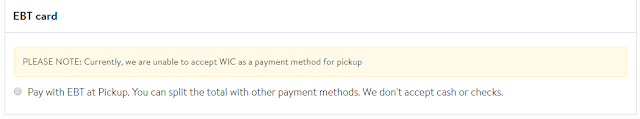
Next, choose EBT as your payment method at checkout. You don't have to input any information from the card at this point. You will swipe your EBT card when you pick up the groceries. If you ordered any non-food items, you can use a debit or credit card to pay for those at the same time you use your EBT card (similar to how you might when shopping in stores: use the EBT card first, then the credit/debit card).
4. Check in at the reserved time, when you're ready to pick up.
From the app (though I think you can do it from a PC browser too), click "check in" right before you leave to go to the store. I try to press it a 10-20 minutes before I get there, because this does save some time--they will prepare it so it's ready by the time you arrive. (though there will still be some waiting time; just less waiting time compared to not checking in) You can also check in upon arrival. I haven't compared wait times to an exact number, but I think it's been faster when I check in before arriving.
5. Pick up the order!
Drive to the Walmart location where you scheduled your pickup. Look for the big orange Pickup sign outside, there should be some special parking spaces with orange lines and numbered signs--this is the pickup area.
Drive into a parking space, make sure you're checked in on the app, and wait for someone to arrive. Give them the name on the order (or your name, if that's what you inputted while checking out), and they will bring it out to you. They will even load the items into your car for you! Make sure to pop your trunk or have your doors unlocked and tell them where to put the items.
6. Pay for the order.
The pickup employee will have a card slider if you chose EBT to pay. They may present the card slider either before or after they load your car with the items. As mentioned earlier, if you ordered any non-food items, you can use a debit or credit card to pay for those when you are presented with the card slider. Be sure to use the EBT card first, then your credit/debt card.
FINAL THOUGHTS
I have used Walmart's Online Grocery Pickup several times since they have started accepting EBT, and I definitely prefer it to shopping in stores when I don't feel like I can handle being in a public building (I get severe sensory overload).
However, there is more planning involved and the wait time can be a downside; especially in hot weather when my car's A/C isn't the best! The wait times seem to vary from 10 - 45 minutes, so make sure you've got some time to spare if you use this method.
Here are some pros and cons:
~Pros~
- Saves time if you have a large shopping list, are a slow shopper in the store, and/or find it easy to get lost.
- More Sensory Friendly! No enduring horrible florescent lights or crowd noise, beeping, etc.
- Generally more accessible: i.e. in the case of physical disabilities where reaching the shelves and picking up heavier items could be problematic.
- The groceries are loaded up in your vehicle for you! Another bonus if you struggle with this.
- Ordering the items online can be much easier for some people, since it can be done from the comfort of your own home and is fairly straightforward.
~Cons~
- The $30 order minimum can be inconvenient.
- The wait time could be annoying as it can range anywhere from 10-45 minutes.
- Could waste gas if you need to keep your car on for A/C, heating or music.
- Almost as much social interaction as being in the store (minus the crowd) as you still need to tell the pickup employee where to put the groceries.
Use Walmart's online grocery pickup here.
Note: This post was not sponsored by Walmart or anyone else, I just really like surviving and am happy that Walmart is helping me do that.





